Hello and welcome, especially to all new subscribers.
Quick announcement: I'm launching something new soon that helps small businesses cut through AI hype and implement tools that actually move the needle.
But first, I need to test my frameworks in the real world.
If you run a small business and have specific, tangible tasks eating up your time – the kind where you think "there has to be a better way" – I want to hear about it.
I'm selecting a few subscribers for free consulting sessions to stress-test my approach. Hit reply and tell me what's keeping you busy that shouldn't be.
Let’s move on!
💡 One Idea
Why Most People Still Suck at Using AI
Most people will fail to leverage AI effectively for one simple reason: risk aversion.
Not the obvious kind – fear of robots or job replacement. The subtler kind that kills progress before it starts.
Picture this: You have a report due tomorrow. You could spend 3 hours on your usual process and get it done, or spend those same 3 hours learning AI tools that might let you bang out future reports in 30 minutes.
What do you choose?
Most people pick the safe 3-hour route. And honestly? That makes sense. Your boss cares about tomorrow's deliverable, not next month's efficiency gains.
The Catch-22 Nobody Talks About
Here's the thing that's driving everyone crazy: The AI tools that could save you the most time require time you don't have to figure out.
Unlike downloading Excel or Slack, getting AI to work for you means:
Lots of trial and error
Customizing it for your specific work
Constantly tweaking your approach
The payoff can be huge – those 3 hours of experimenting might save you 30 hours next quarter. But right now, you've got deadlines breathing down your neck.
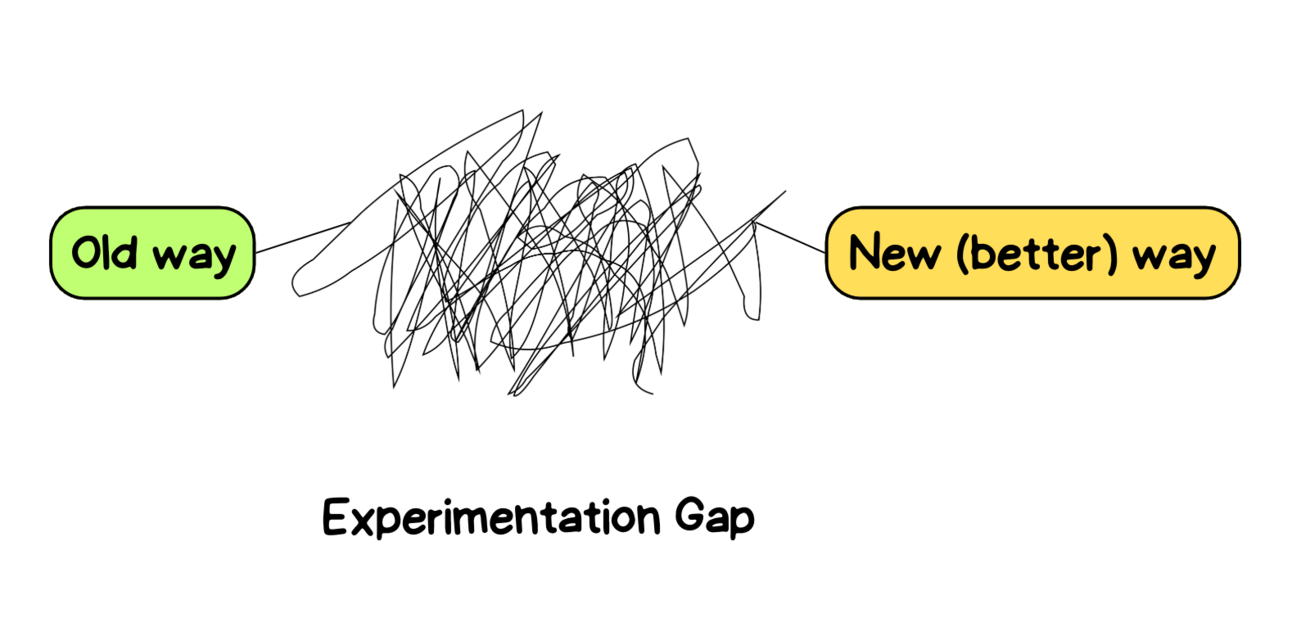
Why Your Brain Fights This
There's something weird about learning AI that trips up everyone.
With most new software, you get a little better each day from day one. With AI, you often get worse at first. You're fumbling around with prompts while your old method would have been done already.
Your brain screams: "This isn't working! Go back to what works!"
But that temporary step backward is exactly what leads to the big leap forward.
What Actually Works
The people succeeding with AI aren't necessarily smarter or more tech-savvy. They just use their own time – weekends, early mornings, lunch breaks – to build AI skills that pay off later.
Most workplaces say they want innovation but punish the productivity dip that comes with learning something genuinely new.
The Real Opportunity
While everyone else hesitates, a small group of people are quietly building AI workflows that make them 3-5x more productive at key tasks. The gap between AI users and non-users isn't technical knowledge – it's patience with the learning curve and permission to be temporarily less efficient.
Give yourself that permission. The compound effect starts now.
Share Inside Track with a friend. It helps them get ahead, and it helps me grow the newsletter to bring even more value to you.
🛠️ One Tactic
Building Your Personal AI Art Director
Midjourney creates stunning visuals, but getting consistent, cohesive results can be a challenge.
Here's my four-step workflow to solve it—the same process I use for all cover images on this site.
The Process
1. Use ChatGPT as your prompt writer Find a reference image in your target style. Upload it to ChatGPT with: "describe this image in the form of a midjourney prompt to generate a similar result"
2. Generate your foundation set Copy that prompt into Midjourney. Then return to ChatGPT for variations: "create a prompt for a similar style image of [different scene]"
3. Build consistency with style references For each new image, add your previous generation as a style reference in Midjourney. Repeat until you have 5+ visuals with different scenes but consistent style.
4. Create your permanent profile In Midjourney's "Personalize" tab, click "create moodboard" → "Add from gallery" → select your generated images.
Done. You now have an on-demand visual style that produces professional, cohesive results every time.
The secret: Let ChatGPT handle the prompting complexity. AI excels at describing visual nuances you'd never think to specify yourself.
💡 Need personalized help? Book a call to explore how AI agents and automation can unlock efficiencies and accelerate growth in your business. Click here.
Thanks for reading the Inside Track. You can subscribe for free below:
That’s it for today. Thanks!
– Martin